Do you worry about your children using your computer? What trouble can they get into on the Internet? What harm could they do to your important data? Why not build them a computer of their own?
Build your children a computer using some inexpensive parts that you buy online or recycle an older computer. The child's computer doesn't have to be very powerful or loaded with memory. Just build something functional that they can call their own. If the hard drive is used, format it in order to wipe it completely clean. Install an operating system that you are familiar with. For this example, we will use Windows XP. Once the operating system is installed, remove all applications that your child doesn't need. This should free up quite a bit of space and remove a lot of distracting icons. Install some fun children's learning games and create shortcuts for them on the desktop.
Customize the computer to match your child's tastes. Apply cool stickers to the computer case or even paint it a wild color. Adjust the screen resolution so that the text and icons are larger and easy to see. Change the background on the desktop to a colorful splash with some familiar cartoon characters that your children will recognize. Once you have everything set the way you like it, create a store point using System Restore. This is found by clicking the "START" button and going to All Programs>Accessories>System Tools>System Restore. Chose the option for creating a restore point and name the restore point description something easy to identify, like the current date. Now, if your child changes a critical setting by accident, you can restore the computer to perfect working order.
Take control of your child's online experience. Buy a router and configure it with policies that restrict the times that they can access the Internet. For even more control, purchase Internet monitoring software that will block websites based on your criteria. Use Windows Remote Assistance software or one of many available remote access programs to monitor your children's activities if they are located in another room or if their monitor isn't visible to you. You can also configure your router to save a log file of the pages they visit that they cannot delete unless they have access to the router.
Password-protect your own computer and leave it logged off when you are away from it to encourage your children to use their own computer. Check the permissions on your computer and turn off sharing to the root of your hard drive. You will not have to worry about them accidentally deleting your files or infecting your computer with any malicious viruses. Let them have all the fun they want with their computer and if they mess it up, just reformat it and start all over.
Related articles
How to Snoop-proof Your Computer
How to Protect Pictures and Video of your Family
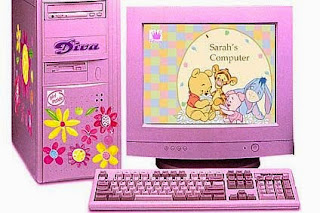
No comments:
Post a Comment